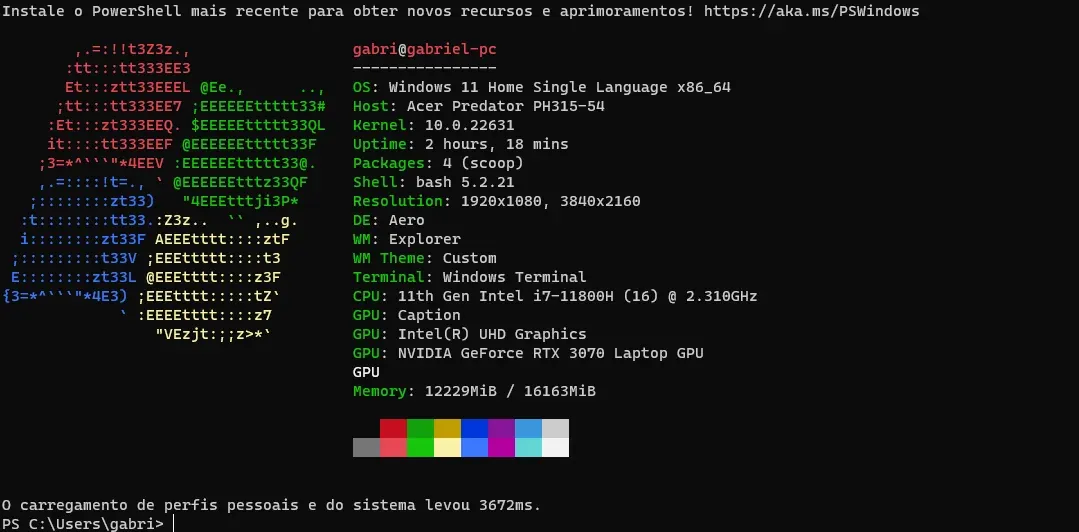
The iATKOS project involves creating a custom Hackintosh build, which is installing a macOS on non-Apple hardware. Since you're asking about the Acer Predator PH315-54, here's a general guide on how you might approach this with your system. However, please be aware that creating a Hackintosh can be complex and might violate Apple's End User License Agreement.
Guide Step by Step:
Compatibility Check:
- Verify that your Acer Predator's hardware components are compatible with the macOS version you want to install. The most critical components are the CPU, GPU, motherboard chipset, and wireless modules.
Backup Your Data:
- Before proceeding, back up all important data from your Acer Predator as this process may lead to data loss.
Create a Bootable USB Installer:
- On a Mac or existing Hackintosh, download the macOS installer from the App Store.
- Use a tool like BalenaEtcher or UniBeast to create a bootable USB drive with the macOS installer.
Prepare BIOS Settings:
- Access your BIOS settings (usually by pressing F2 during boot).
- Disable Secure Boot, Fast Boot, and set the SATA mode to AHCI.
- Enable XHCI Hand-off and, if available, disable the VT-d feature.
Install a Bootloader:
- Use a bootloader like Clover or OpenCore on your bootable USB drive.
- Configure the bootloader with the necessary drivers and kexts (kernel extensions) for your specific hardware.
Edit Configurations:
- Edit the bootloader's
config.plistfile to match your system's hardware specifications. - This often includes setting the correct SMBIOS, injecting the right kexts, and setting up ACPI correctly.
- Edit the bootloader's
Install macOS:
- Insert the bootable USB drive into your Acer Predator.
- Boot from the USB drive and follow the on-screen instructions to install macOS.
Post-Installation:
- After installation, boot into your new macOS using the USB drive as the bootloader.
- Install the bootloader on your Predator's drive to boot directly from the hard drive.
- Copy all necessary kexts from your USB to the EFI partition of your Predator's drive.
Driver and Kext Installation:
- Install necessary drivers for sound, network, and graphics to get all hardware working correctly. You may need to find specific kexts for your hardware like for the Intel Wireless-AC 9560 and Realtek ALC255.
Troubleshooting:
- If you encounter issues, use verbose mode to troubleshoot. This involves booting with the
-vflag in your bootloader to see where the boot process is hanging or failing.
- If you encounter issues, use verbose mode to troubleshoot. This involves booting with the
Finalization:
- Once everything is working, make any final adjustments to your bootloader configuration for a smooth booting experience.
Updates:
- Be cautious with system updates, as they can break your Hackintosh setup. Always back up before applying any updates.
Please Note: The creation and use of a Hackintosh is a complex process that can vary greatly depending on the specific hardware and software versions. It is also important to understand the legal implications and to ensure that you abide by all applicable laws and Apple's End User License Agreement. This guide is a simplified overview and it's highly recommended to seek detailed guides and support from Hackintosh communities online for the Acer Predator PH315-54.
How can I Hackintosh the system? Could anyone give me a tutorial? Sorry for the English.
Post a Comment