The next version of the Mac operating system -- currently available as a Public Beta -- is macOS 13 "Ventura". Guides to install this version of the macOS on PCs include:
macOS Ventura Beta USB Installation - A quick guide to create a USB installer for macOS Ventura alongside the OpenCore and Clover bootloaders from Tonymacx86. The site covers the macOS Ventura Public Beta Updates, too.
macOS Ventura Beta on PC - A basic guide to install macOS Ventura on an Intel or AMD PC using OpenCore from newcomer EliteMacx86.
macOS Ventura Beta on Unsupported Mac - A guide to install macOS Ventura on an older Mac using Hackintosh methods from TechsViewer.
macOS Ventura Beta Upgrade from Monterey - A Reddit reader report documenting the Success ful upgrade of a PC previously running macOS Monterey to macOS Ventura.
Note that formal hardware support for macOS Ventura (macOS 13) is more limited than its predecessor, macOS Monterey (macOS 12), and some features are restricted to official Macs with the latest Apple Silicon processors. Verify hardware compatibility before upgrading an older Hackintosh to this version of the macOS or buying hardware for a new one.
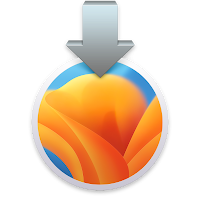
Post a Comment