Memory Kernel Panic
 |
Hello all,I'm trying to install Catalina on my desktop and it keeps coming up with The build is: - i7-8700 -gigabyte h370N - no GPU - NVME SSD -32gb of ram I don't know why this is happening and it is frustrating [link] [comments] |
Can I install macOS High Sierra in dell latitude e6410?
CPU: intel i5 M560
GPU: Intel HD Graphics (integrated graphics)
RAM: 4GB DDR3
HDD 500GB
NETWORK CARD: DW1520
I don't know how i can install mac in this computer. And i can.
Sorry for my bad english, but i need your help
Thanks, and hppy new year!! :)
[link] [comments]
Motherboard and CPU for Ultrafine 5K 1st Gen
Hi all, its been a while...
I have a bit of an edge case build I'm eyeing up and hope some folks here can help. I'm currently using a MacBook Pro (13" 2017) an eGPU (RX5700XT) for work (design) and play (PUBG). I'm also using the first gen 5K Ultrafine which I love, tried other monitors, and I just cant do it. I know I know...
My FPS isn't the best (due to weak U class dual core cpu) and after watching some videos it looks like there are tangible improvements in game play if you can hit 100-140 even if your monitor is limited to 60hz as mine is (Source: Linus tech tips with some streamers).
So what I'm looking to do is build a SFFPC with a TB3 mobo (I know, its a choice of 2 really) to power the Ultrafine and try and hit 120fps.
With that in mind what are my options? The intel mobo is limited to 20gbs TB3 speeds while the AMD one is full speed but 100 quid more. Then there is CPU - am I right to assume I need one with an onboard graphics chip to get any output from the TB3 port? I know this can work without directly connecting to the GPU as Linus also did a video where he put together a build using a card with no outputs (mining GPU).
Does anyone have any first hand experience with the 5K connect to a 20GBS TB3 port?
Why am I asking on the Hack sub? Because chances are I will try and instal macOS on it at some point and people are more likely to have a 5K on here.
I know both options are less than ideal.
[link] [comments]
Airdrop/Continuity only works one way
Hello, I got Airdrop, Handoff and continuity working on my hackintosh but only in one direction.
I can send files with Airdrop from my iPad to my computer without any issues. My hackintosh however can't send files back to my iPad (it doesn't detect the device). Same thing happens with the shared clipboard. If I copy something on my iPad I can paste it on my mac. But again, the other way around does not work.
I have tried searched online but it seems not many people have this issue. Does someone know how to fix this?
Hardware details:
- macOS: 10.15.1
- CPU: AMD Ryzen 5 3600
- Mobo: Gigabyte B350 Gaming 3
- Wifi: Asus PCE-AC68
- Bluetooth: Asus BT400
[link] [comments]
Disable unsupported rtx 2080 from hackintosh?
I successfully installed my hackintosh and everything is working, but according to people, it would boot with unsupported gfx card (my rtx 2080) and its true, is there anyway to disbale it just for macos and automatically re enable it for windoes
[link] [comments]
Success: Asus Tuf z390 Plus Gaming + i5 9600k + RX580
 |
Successfully Build my First Hackintosh with the vanilla guide. And huge help from this Community. Thanks to u/AirPlrand u/Masteer_Splinteer for their posts. I think everything seems normal ( I am not sure ). Though this is my first build. I am having a few things to clarify : Those command lines will load at every boot from clover and for shutdown too? Is that normal, or do I have to edit anything else? How can I test everything works perfectly? Is there any post-installation checklist? If someone post that please? Huge thanks for this amazing community. [link] [comments] |
Post your Catalina Ryzentosh / Hackintosh Performance Metrics! (Plus Mine)
After a bunch of help here and other forums, I was able to get my SMBios changed to iMacPro 1,1 and fully utilize my hardware. I wanted to post some Geekbench 5 results and how they compare to (much more expensive) Macs.
Needless to say, I was shocked with the performance. Here are the scores:
Single Thread: 1263
Multi Thread: 8198
Metal: 49402 (Couldn't find
Hardware:
AsRock b450 Pro 4
Ryzen 7 3700x @ all core 4.3ghz @ 1.31v
RX 5700XT
256gb Sabrent NVME SSD
16gb DDR4 3200 CL15 (2x8gb)
Here are three screenshots of Multi, single, and Metal benches compared to Macs.
Interested how users of similar hardware perform, and how Intel counterparts perform on Catalina. Hope to see some TRX4 and HEDT scores as well!
[link] [comments]
Can someone tell me best components for hackintosh?
Hey,
My budget is 700$ and Im programmer and I want to build hackintosh pc so please can you tell me best components to build hackintosh with installation guide.
Apps mostly I use Android Studio Visual studio Vscode Adobe apps
And No gaming.
I have Gigabyte z390 designare motherboard.
Thanks, Have a great day.
[link] [comments]
"Installer is incomplete" on Mavericks
I am planning to install OS X Mavericks through UniBeast (hate me for it, doing it just for simplicity and fun), I couldn't find a direct link to it so I had to grab a dmg off of Google. In UniBeast, it says that it is incomplete while still showing up in the main menu.
[link] [comments]
Samsung to Unveil 'Artificial Human' at CES 2020
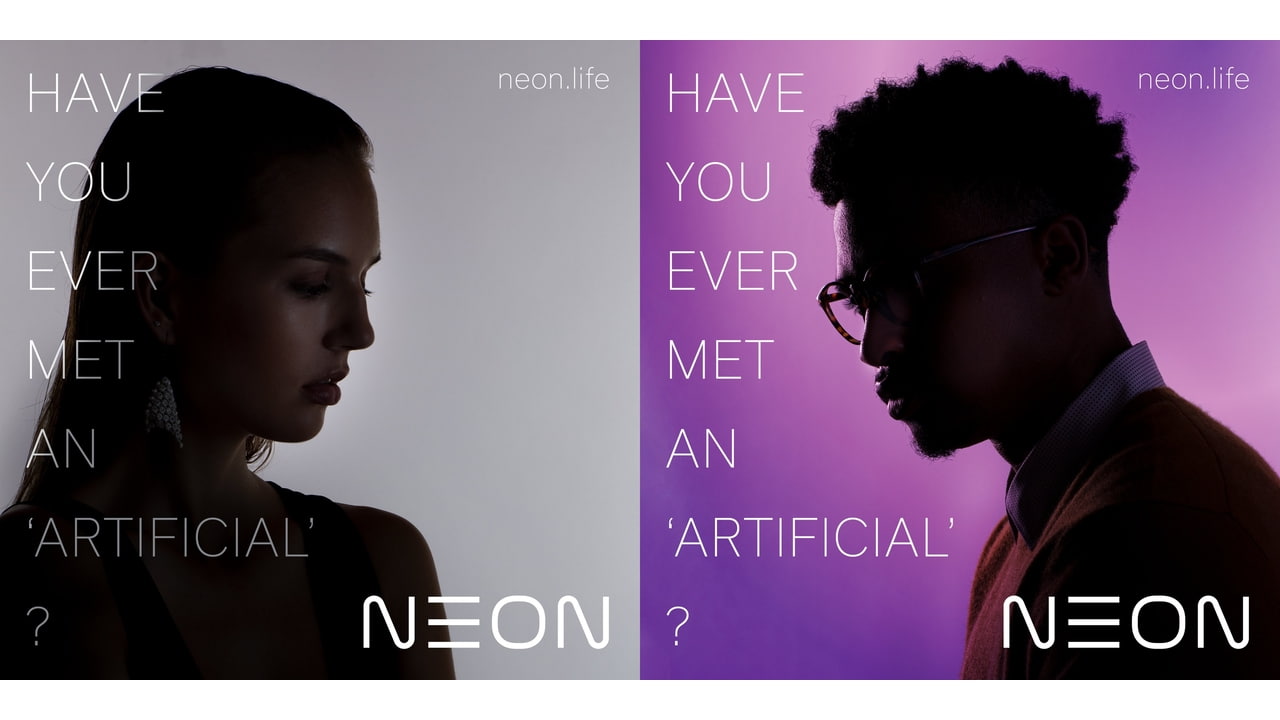

NEON was developed by Samsung Technology and Advanced Research Labs, also known as STAR Labs. The skunkworks division is lead by Pranav Mistry who is best known for his work on SixthSense, the Samsung Galaxy Gear, and Project Beyond.
The company began teasing NEON on Twitter two weeks ago.

Share Article:
Facebook, Twitter, LinkedIn, Email, Reddit, Digg, Delicious, StumbleUpon
Follow iClarified:
Facebook, Twitter, LinkedIn, Newsletter, App Store, YouTube
Advice upgrading existing built to 4k output
I have a well running build based on the following: CPU: intel i7 3770 MOBO: GA-Z77N-WIFI RAM: 16GB (2x8GB) GRAPHICS: integrated OS: Mojave
I'd like to be able to drive a 4k monitor ideally at 60hz. I assume (although correct me if I'm wrong because my MacBook Air can do it) that the integrated graphics would not be able to run 4k at all. If that is the case I was hoping to get advice on a graphics card that would allow me to use 4k 60hz. My priorities are:
-
Ease of integration: ideally something that works OOB or w/o much setup.
-
Price: I want to spend as little as possible. I only need to drive one 4k monitor and I don't game so I don't need compute help from the GPU as much as I just need 4k out.
-
One PCI slot: ideally it would fit in a single PCI slot. This is preferred but not necessary since I could switch to a case that could fit a double slot card.
[link] [comments]
Hackintosh ryzen 2600x cpu with gtx 970 gpu
I finally was able to accomplish building my own hackintosh (Catalina) only thing I'm having is there is no audio going through HDMI, and in the about section it doesn't say my cpu and gpu like the screenshots others have. I am fairly new to this and was wondering if anyone would be able to guide me a bit farther so I can be able to have sound and make a cool screenshot too lol.
[link] [comments]
Does Catalina works on sandy bridge processors (i5-2410M) ?
Just now succeeded in installing High Sierra on my laptop. But Xcode requires latest OS.
And my devices are in iOS 13.
I wanna learn and develop apps for iOS. It’s my long term dream.
Just wanna know if I could install Catalina on sandy bridge processors.
[link] [comments]
Need help setting up USB for install
Hey guys. Im a bit new to building hackintoshes. I have an i5 9400 in an msg mpg z390 gaming plus motherboard with an xfx rx 560. I'm having a lot of trouble creating a boot usb properly for my system configuration. I was wondering if anyone could help me out. I go back to school very soon, and in interest of saving money as most hackintosh builders, this is going to be my school computer being my program uses apple software. Any help would be greatly appreciated. It will boot to clover, I hit install, and it'll eventually hang at apfs module start 1334
[link] [comments]
How is the performance difference between Vanilla install and Unibeast?
Let's say you're using what tonymacx86 considers recommended hardware, would there be a significant performance difference? How much? In which areas would it show? (Processor power, hard drive loading times)
Greetings
[link] [comments]
Audio through jack not working opencore
Neither the front 3.5mm jack is working nor the rear one.
I'm running Catalina 10.15.2 on Gigabyte z390 gaming M mobo with MSI RX580 and Intel i5 9600k using Open Core.
These are the kexts I use:
AppleALC.kext
IntelMausi.kext
Lilu.kext
SMCProcessor.kext
SMCSuperIO.kext
USBPorts.kext
VirtualSMC.kext
WhateverGreen.kext
XHCI-unsupported.kext
[link] [comments]
Laptop help. !!
Though when on budget Lenovo's 330s is good. But i am looking to buy this :- https://www.amazon.in/gp/aw/d/B07RY1L9DN/ref=cm_cr_othr_mb_bdcrb_top?ie=UTF8#cm_cr_carousel_images_section
Because the specs are as same as the 330s, my question is will it be as easy to hackintosh it ?
[link] [comments]
Changing my CPU fixed all of my audio problems, how?
 |
My Hackintosh had an AMD Athlon 200ge and the audio was sturring, distorting, skipping beats and doing some weird noises. I used the right drivers, the right kekxt extensions, ACL Lilu and whatever green and injecting a different audio layoutid. I thought it was something wrong with my mobo but still, I changed to a new CPU, an AMD Ryzen 2600 to test the performance and all of the sudden the audio was working fine OBS: I didn't change my config, same EFI folder. What happened I wonder? (final cut pro working flawlessly on my Ryzen cpu) [link] [comments] |
Help! Newbie trying my first Hackintosh
Hello all! I recently purchased an 8th Gen Intel NUC (NUC8i7BEH) and I want to turn it into a Hackintosh, either running Mojave or Catalina. Yes, I’ve checked the guides on tonysmacx86, but I’m brand new to this stuff and it’s very confusing. The machine is running 16GB of LPDDR4 2666MHz RAM, a WD 512GB M.2 SSD, and a 1TB HDD. I’m running Windows 10 (for other tasks) on the SSD and a partition of the HDD and I would like to run macOS on the other part of the HDD.
I do have access to a Mac so I can download macOS Installer from the AppStore. I’ve had some issues with making the bootable USB, as well as the installation. Any advice or links to helpful tutorials and articles is welcome! Thanks!
[link] [comments]
HWMonitor not showing GPU information
I'm running Catalina 10.15.2 on Gigabyte z390 gaming M mobs with MSI RX580 and Intel i5 9600k using Open Core. I'm not able to view GPU temperature and fan speeds.
These are the kexts I use:
AppleALC.kext
IntelMausi.kext
Lilu.kext
SMCProcessor.kext
SMCSuperIO.kext
USBPorts.kext
VirtualSMC.kext
WhateverGreen.kext
XHCI-unsupported.kext
[link] [comments]
Most stable way to share files between 2 seperate internal systems where one is mac and one is windows?
If you have 1 internal drive for OSX (high sierra, already set up) and 1 internal drive for Windows (win10, yet to be set up), what is the most efficient/stable way to share files between the 2 systems? Transfer the files to an ExFAT formatted external drive and then onto the other internal drive? Os is there a format i can set the Win10 internal drive to that would allow direct sharing between the systems internally?
[link] [comments]
Mojave 10.14.6 not detecting second device in daisy chain
May not be a Hackintosh issue... could be a macOS setting I'm just not seeing. I've ruled out it being an issue with the devices or cables involved.
Anyway, devices involved:
- Razer Blade Advanced 15 (early-2019 w/ RTX 2080 and i7-8750H) (one TB3)
- Promise Technology TD-300 TB3 dock (two TB3)
- UAD Apollo Twin x4 interface (one TB3)
Signal path is: Razer <-> TD-300 <-> UAD.
Since the Razer has an RTX 2080 which doesn't work in Mojave, I need to use the single TB3 on the Razer to connect to a dock with an HDMI out to an external monitor and a second TB3 to daisy chain to another device (UAD Apollo). Really the only way I should be able to use an external monitor and another TB3 device at the same time.
Anyway, everything works as expected on the Windows 10 Pro partition--daisy chain and all--which tells me the devices and cables are functioning properly.
However, on the macOS partition, the dock works, but the UAD Apollo isn't recognized. It is turned on when macOS loads, so not a hotplug issue. UAD by itself functions normally. Just not when daisy chained and only in macOS.
Is this normal on a Hackintosh? Patching to enable it? Setting I'm overlooking in the OS? Suggestions or other feedback?
[link] [comments]
How to clean my EFI and MacOS partition after internet install
I tried an internet install which didn’t worked. I guess I could’ve figured it out but I’ll take the opportunity to go with the VM way. However, I’m wondering how I could clean my EFI partition and basically everything this installation has created on my drive, to avoid any conflict later.
Good day
[link] [comments]
Dual Monitors not working
I currently have a hackintosh setup, however only 1 of my 2 monitors outputs video. The other is black and doesn't detect any input. GPU is Intel UHD 630 which is detected as 1536 MB graphics. Monitor number 1 is a Optix MAG monitor and monitor number 2 is an Acer monitor. I have an HDMI cable running to the Optix monitor and a DVI cable running to the Acer monitor. The weird thing is, macOS is outputting video to the Optix monitor, but display preferences say that the only detected monitor is the Acer monitor (which is a black screen and detects no input). If I unplug either monitor, the display goes black and neither monitor detects any input. I tried some framebuffer stuff a while ago to no effect but I may have done it incorrectly. Config.plist: https://pastebin.com/NdHq4E78
Specs:
Mobo: Asrock z390 Pro4 CPU: Intel i5 9600k GPU: Intel UHD 630 (Geforce RTX 2080 is plugged into the mobo for my Windows boot but it's not being used by macOS)
[link] [comments]
Error trying to boot
Greetings,
I've been attempting to hackintosh my designare z390 / 9900k setup for a few days off an on. I posted the EFI I've been hacking away on, and it was criticized as being a mess and I was advised to start over from vanilla. I've tried a bunch of things so far.. but still no dice yet.
I keep get stuck booting at the same spot. The only way I've found to share the "log" is to take a video with my phone then screenshot the last frame, which I have done:
https://www.dropbox.com/s/f71ctab6ummhdai/IMG_7435.PNG?dl=0
I'm just trying to use the embedded graphics on the 9900k via the HDMI port on the mobo. It kinda looks like my error is maybe related to that. I have tried with "inject intel" toggled off and on in clover config.plist ..
Any help appreciated thanks. I've looked at a few config.plist/EFI for this board and I've found so many differences between them that I don't know which ones are meaningful or if they are just red herrings etc. At one point I had 4 screens of Clover configurator open comparing different config.plists I found for this board trying to find the commonalities and even then I haven't made a successful boot yet!
[link] [comments]
Question About Keyboard/Trackpad
Okay, figured i'd come here because you guys seem to be far more knowledgeable about the inner workings of MacOS than anyone else. I'm having an issue that could potentially be solved by some sort of Kext Modding.
My friend has a MacBook Pro 2015 with the force touch trackpad. It works perfectly fine when booting Linux with both the trackpad and keyboard working flawlessly. Both the keyboard and trackpad have basically shit out in MacOS. After a total wipe and clean install the mac no longer even has all the options in the trackpad panel. Now since the keyboard and trackpad are working in Linux but not MacOS it seems like it may be something firmware related. I've reset the SMC and tried clearing the NVRAM from both the bios/bootloader and through the command line. Nothing is fixing it.
I was wondering what the best course of action would be since he wants to keep MacOS on it and does not want to use it with Linux. Is there any sort of kext mod i could make to try to get them working? From what I've read it seems like MacOS recognizes the trackpad and keyboard using a different protocol than linux, but i was wondering if i can make any sort of mods that will allow me to use the trackpad and keyboard through the same method that Linux is using to pick up on it. Any information, resources, or help is greatly appreciated. Thank You!
[link] [comments]




![[help] trying to install Niresh Mojave on my surface pro 5 but stuck on this page. [help] trying to install Niresh Mojave on my surface pro 5 but stuck on this page.](https://b.thumbs.redditmedia.com/W9KGK7d9KzkKbO6TpuxHMUAeBXFxnJPGLqk3yP3hcCI.jpg)



