Catalina Bluetooth
Hello all,
I recently made a Hackintosh on a Matebook X Pro, and everything works great except for bluetooth. I was about to install RehabMan's BRCM patch, but then I remembered that I don't actually have a Broadcom Bluetooth (Part of my Intel wifi card. I can get it running doing some funky stuff with VMs, but I need Kexts for it to work properly) device. I also found the guide confusing as to what Kexts to install(Do I install the NoPatchRAM and the PatchRam?). I'm also running on Catalina and I remember reading somewhere that Apple changed Catalina's Bluetooth, so I wanted to check and make sure I'm even installing the right Kexts. Does anybody have any insights?
Thanks!
[link] [comments]
Any luck updating Ryzen Vanilla to 10.15.1
Hi,
I have an OOTB working system under Ryzen using OpenCore and the vanilla method. I want to update to 10.15.1 as it allows me to purchase a 5700xt to replace my current 980ti / rx 470 swap rigamarole I am going through now.
Anybody under Ryzen / B450 chipsets have luck?
[link] [comments]
Will literally pay someone a consulting fee to hop on a call and troubleshoot with me...
Hey folks, been trying to hack my PC for about a month now to no avail. I’m usually pretty good at this stuff but there are just so many variables to work with...
9900k
Gigabyte z390 aorus pro WiFi mini itx
Corsair dominator 3200
Radeon Vii
Just looking for a mentor who I could have a 1:1 conversation with so I could hopefully finally hack this thing.
[link] [comments]
Need some advice before building a ryzentosh for christmas
I am planning on building a Ryzentosh for a christmas gift. The person mainly use Adobe Lightroom and Unity.
- Should i go with an AMD GPU or a NVIDIA GPU ?
- I read that all Adobe software doesnt work on a Ryzentosh, is this true?
- Which version of macOS should i install (high sierra, mojave or catalina). I would prefer the newest but which one has the best compatibility?
- I am building a Ryzentosh to someone who will have no idea that this is not a real Mac, is it completely unrealistic?
[link] [comments]
Switched to iMacPro 1,1 from 18,3. Now having a lot of sleep issues.
 |
Specs: i5-8600k, Gigabyte Z370N WiFi, 16gb Ram, Sapphire Pulse RX 580, 1.25tb Fusion Drive over 970 EVO 250GB m.2 NVME and 1Tb 860 EVO SSD When I switched SMBIOS I redid my USBMap.kext but I've still been having a lot of sleep issues. As in, my computer goes to sleep but then wakes up and stays awake. I figured maybe it's because I upgraded to Catalina? And that may be the final cause but another thing I realized is that when I redid my USBMap.kext, I never redid the EC and USBX tables for my ACPI/Patched folder. So I figured I'd give that a shot before blaming it on macOS. Anyway, when I went to redo using the tables I got this nice message: Processing img wuquh62e4vv31... Anything you guys could suggest? I'm at a loss here. Thanks. [link] [comments] |
USB 2.0 Not Working
Recently, I got a hackintosh working on Catalina, and I realized that Bluetooth isn’t working. Turns out, all usb 2.0 devices will not work. I need help bringing it back up. Thanks.
Specs:
CPU: Ryzen 5 2600X
GPU: XFX RX 580
RAM: 16GB DDR4 2666Mhz
MOBO: ASRock B450M Pro4
WIFI/BT: Fenvi T919
CASE: Cooler Master Silencio S400
OS: Catalina 10.15
[link] [comments]
Guide for Ryzentosh with Nvidia GPU - High Sierra
I am looking for the best guide for running High Sierra with a Ryzen CPU and Nvidia GPU. Also, last time I did it, I had absolutely terrible performance (< 60 fps in minecraft... everything to the lowest), so was that a bad on my end or it has to be that way?
[link] [comments]
Will Nvidia 10 series systems ever be able to run Mojave/ Catalina without using iGPU?
Does anyone know if us Nvidia gpu users r ever gonna be able to use Mac OS Mojave’s/Catalina without using iGPU? I’m planning on getting Mac OS high Sierra on my system because apparently that’s the latest os that support the GTX 1050ti. My cpu is a Pentium G4560. Anyone advise me on some guides to use for high Sierra installation? Also if high Sierra is the only way, does anyone know how to get dark mode in high Sierra? That’s all I rly want to be honest. Also can someone refer me to a tutorial on how to use iGPU.
[link] [comments]
Hackintosh stuck on End RandomSeed +++
Brand new hackintosh user here, booted up clover, selected install macos mojave and it is stuck on End RandomSeed +++++++++++++++++++++++++++
[link] [comments]
Help needed
Hardware:
CPU:
Intel(R) Core(TM) i3-4005U CPU @ 1.70GHz
GPU:
GK208BM [GeForce 920M]
RAM:
bank:0
vendor: Kingston
slot: ChannelA-DIMM0
size: 8GiB
width: 64 bits
clock: 1600MHz (0.6ns)
bank:1
vendor: Hynix/Hyundai
slot: ChannelB-DIMM0
size: 2GiB
width: 64 bits
clock: 1600MHz (0.6ns)
Motherboard/Laptop model:
description: Notebook
product: X455LJ
vendor: ASUSTeK COMPUTER INC.
Audio Codec:
description: Audio device
product: Haswell-ULT HD Audio Controller
vendor: Intel Corporation
pci@0000:00:03.0
description: Audio device
product: 8 Series HD Audio Controller
vendor: Intel Corporation
bus info:
pci@0000:00:1b.0
description: Audio device
product: GK208 HDMI/DP Audio Controller
vendor: NVIDIA Corporation
bus info:
pci@0000:04:00.1
Ethernet Card:
description: Ethernet interface
product: RTL8111/8168/8411 PCI Express Gigabit Ethernet Controller
vendor: Realtek Semiconductor Co., Ltd.
Wifi/BT Card: (if available)
Wireless interface
product: BCM43228 802.11a/b/g/n
vendor: Broadcom Inc. and subsidiaries
What guide/tool followed: [Links and/or names, links preferably]
- https://www.insanelymac.com/forum/topic/329828-making-a-bootable-high-sierra-usb-installer-entirely-from-scratch-in-windows-or-linux-mint-without-access-to-mac-or-app-store-installerapp/ (linux)
- Vanilla Guide
- Rehabman
What part I got an issue with: [Describe your issue WITH pictures attached if possible]
I've got my clover running but unable to boot to mac os. The problem either stuck at apple logo, or restart after apple logo or hang after error (refer error1 pic)
What files/config I am using:
All the kexts in the picture and config.plist are attached.
Am very much new to this hackintosh but not so new in mac and linux but unfortunately my macbook air 2011 broken without a chance to get get repaired so I'm only able to use Windows/Linux to accomplish this.
Hopefully you guys can give me some guide, particularly in config.plist.
Am thank you all in advanced.
Kexts:
https://www.dropbox.com/s/8xlq3uu9ezl2mvn/kext.png?dl=0
Config.Plist:
[link] [comments]
No luck with 5700xt upgrade from Vega.
Was successfully running 10.15.1 with my trusty 8700+Asus z370p+Vega 56 combo. Bought a 5700xt that literally came in today. Made sure to update WEG and lilu. Tested the updates with same setup. Then I threw in the 5700xt, annnnnd it restarts when trying to boot.
Tried doing verbose to check it out and I tried the pikera flag to see if it helps. Same results either way No luck, giving me Apple key issues among other things. Tried disabling igpu in bios just in case, no luck. What am I missing? Should I remove WEG all together?
Card is a Gigabyte Aorus Gaming OC. I really don't wanna go back to the Vega with this beauty sitting here. I'll add verbose screenshots shortly.
[link] [comments]
Please help as some would not boot after bios update and bios downgrade
I was going to update to the newest bios for the gigabyte z390 designator N7 but failed to do so I downgraded back to n 6 and now I have a error someone please help
My specs on i7 9700 k Vega 64 z390 designator
[link] [comments]
Instant wake from sleep
I have recently noticed that my setup will not sleep and instead wake up pretty much instantly. I believe it is due to the BCM943062CS card but I’m not sure whats causing it. I’ve looked at BIOS settings and have mapped the USB ports correctly with the internal 255 header for the Bluetooth USB.
ASUS Z370-I ITX macOS 10.15
[link] [comments]
RX590 Ui Lag Catalina 4K
Hello Friends;
I tried different system setups i9 9900k with Asus z390-e and now the system config like below. When i chose a resolution like 3008x1692 or bigger i get an laggy ui resizing windows getting slow, launchpad opens slow, i feel and see the mouse cursor is laggy etc. Since i tested on different cpu & mobo i think it is gpu related. Monitor works fine on windows.
EFI Folder
https://www87.zippyshare.com/v/mjZ8tQBW/file.html
CONFIG FILE
https://www54.zippyshare.com/v/yi9Yu247/file.html
What i tried
- All availeble Smbios settings
- Changing Displayport Cables
- RX590 on i9 9900k - Asus Z390-E mobo
- inject ati - radeon
- inject intel
- enable/disable iGPU
- booting without Whatevergreen
- Dual Monitor Setup 23inch 60hz hdmi (no lag, everything is fine)
System
- Mainboard: Msi 270 Sli Plus
- Cpu: i7700K
- Gpu: Saphire RX590 SE (Black)
- Disk: Samsung Pro 960 / 970 Evo Plus
- Monitor: BenQ 32 4K Monitor
- Catalina 10.15.1 / Mojave (Vanilla)
[link] [comments]
Anybody know of a way to build a Windows 10 installer on macOS Mojave? I’ve tried every possible search result on Google, but nothing is working.
Only reason this is Hackintosh related is that I’m trying to install the drivers and firmware for update for my new Gigabyte Titan Ridge thunderbolt card and it turns out you can only do it on Windows. Being in a Mac only house has proven challenging for creating a Windows 10 USB installer.
I’ve tried every option on Google and YouTube that I could find with no luck. Formatting in Disk Utility, Terminal, using Unetbootin, cp, dd, even tried building the installer in a Windows VirtualBox VM, but none of these installers work on my machine. The installer loads but always says it can’t find the drivers needed to run the installer.
I even bought a dedicated SSD for the Windows install thinking the partition might be the problem but no luck.
Does anyone have any tips for creating the Windows 10 USB installer in macOS?
[link] [comments]
DJI Announces Ultra-Light 'Mavic Mini' Drone [Video]


Mavic Mini builds on the technological innovations in DJI’s renowned series of folding Mavic drones, from the original Mavic Pro through Mavic Air and Mavic 2, to pack professional-quality drone features into the lightest possible frame. That puts Mavic Mini in the safest drone category, which in many areas exempts it from regulations that apply to other, heavier drones. Drone pilots must always understand and follow local laws and regulations.
The drone is able to capture footage in high definition and offers enhanced, stable flight performance with one of the longest flight times for its size.

Share Article:
Facebook, Twitter, LinkedIn, Google Plus, Email, Reddit, Digg, Delicious, StumbleUpon
Follow iClarified:
Facebook, Twitter, LinkedIn, Google Plus, Newsletter, App Store, YouTube
Help with a Ryzen 3700x/AMD Radeon 580
Hey gang,
This is my current build below. What is the easiest way to get a Vanilla hackintosh with this build? Is using the MAXOSX USB tool still the best option to get it running on my machine? I am trying to go a route that is pretty user friendly.
CPU
AMD Ryzen 7 3700X 8-Core 3.59GHz
RAM
16.0GB
Motherboard
Gigabyte Technology Co. Ltd. X570 AORUS PRO (AM4) 32 °C
Graphics
S27E510 (1920x1080@59Hz)
8192MB ATI Radeon RX 580 Series (XFX Pine Group) 43 °C
Storage
931GB T-FORCE 1TB (SATA (SSD))
476GB SanDisk SDSSDH3 512G (SATA (SSD)) 26 °C
Optical Drives
No optical disk drives detected
Audio
AMD High Definition Audio Device
[link] [comments]
I need to know a reliable way to find compatible components
I'm very new to the Hackintosh world. So I decided what better way than by Reddit.
I actually got my first Mac about a year ago (underpowered MacBook Pro 2015 13" that I use mostly for music production). And now I've decided to sell it and attempt to build a Hackintosh, because I'm now addicted to OS X, but need a more powerful system.
So I would appreciate if someone could direct me to some reliable sources for parts that I can begin to look at.
And if this info helps any, my budget range is approximately $600 - $900 (I'll probably swap to more powerful components after I discover my first experience with Hackintosh). Thanks
[link] [comments]
Apple Releases HomePod Software Update 13.2.1
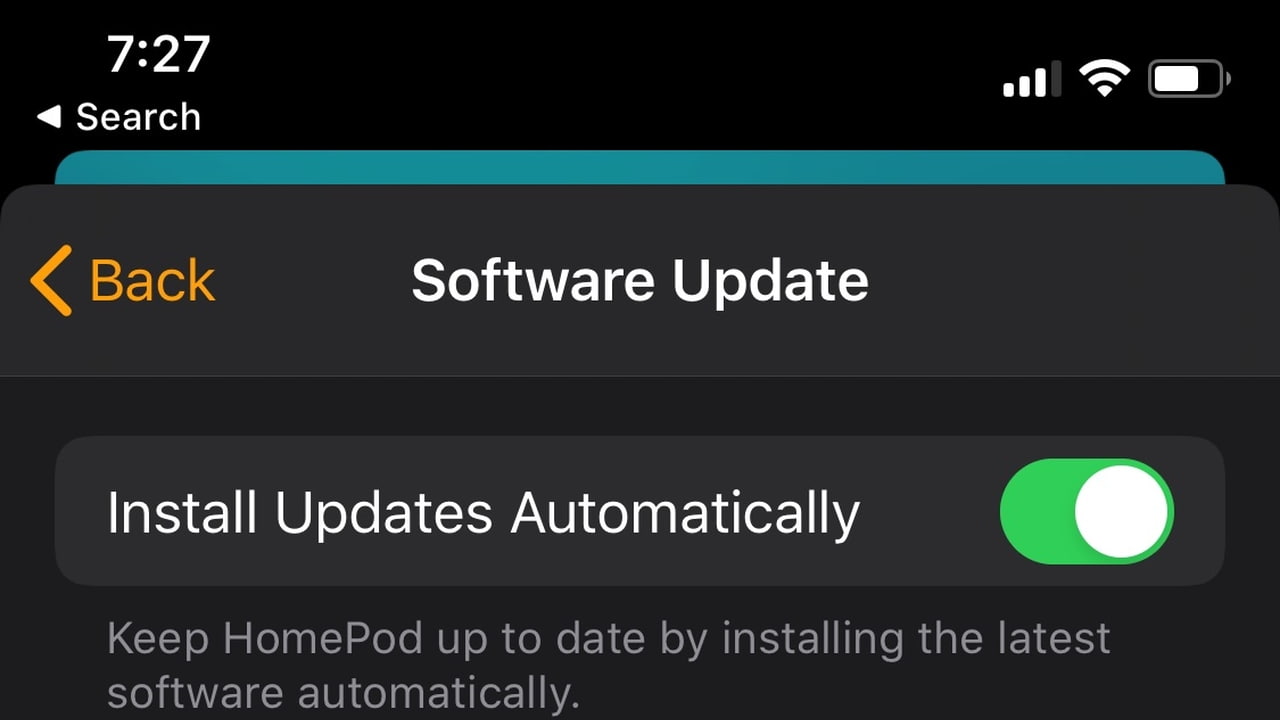

To install the update, launch the Home app. Tap the Home button button at the top left of your screen and choose Software Update. If you have multiple homes set up, you'll need to tap the Home button, choose Home Settings, select your current home, then choose Software Update
Let us know how it goes in the comments and please follow iClarified on Twitter, Facebook, Google+, or RSS for updates.

Share Article:
Facebook, Twitter, LinkedIn, Google Plus, Email, Reddit, Digg, Delicious, StumbleUpon
Follow iClarified:
Facebook, Twitter, LinkedIn, Google Plus, Newsletter, App Store, YouTube
antenna adapters.
 |
So I bought a BCM94360CD, and a BCM94331CD blutooth/wifi module. I also bought an adapter so I can replace my current WiFi card, which is pre-installed in the motherboard ( STRIX Z370-G GAMING (WI-FI AC)) only problem is that the preinstalled has only two antennas and the connection is smaller that the one on the new wifi cards. Is there an adapter that I can connect those antennas to these cards? I know there are PCI adaptors like this one, But i cannot use it because all my pcie slots are taken, by 2 gpu's and a 10gb network card. Also my next building I'm planning on using mini ITX board so the pci slot will be taken by graphics card. Also which one of the two is better? [link] [comments] |
HBO Max to Launch in May for $14.99/Month [Video]


Launching in May of 2020, WarnerMedia will be making HBO Max available to customers in the U.S. for $14.99 per month. The company is targeting 50 million domestic subscribers and 75 - 90 million premium subscribers by year-end in 2025 across the U.S., Latin America and Europe. At launch, AT&T will immediately offer HBO Max to the roughly 10 million HBO subscribers on AT&T distribution platforms, at no additional charge. HBO Now direct-billed users who subscribe directly through HBONow.com will also have access to Warner Media’s HBO Max product. AT&T customers on premium video, mobile and broadband services will be offered bundles with HBO Max included at no additional charge. We are in active discussions with our distributors and look forward to offering their customers seamless access to this great product.
“We’ve positioned HBO Max in a way that makes sense for our Company, our distribution partners and our customers,” said Tony Goncalves, CEO of Otter Media. “We are creating a company-wide ‘membership-model’ that taps into AT&T’s 170 million direct-to-consumer relationships, 5,500 retail stores and 3.2 billion annual customer touchpoints to achieve scale and reach at launch.”

Share Article:
Facebook, Twitter, LinkedIn, Google Plus, Email, Reddit, Digg, Delicious, StumbleUpon
Follow iClarified:
Facebook, Twitter, LinkedIn, Google Plus, Newsletter, App Store, YouTube
Apple to Use Qualcomm 5G Modem for Three 2020 iPhones [Report]
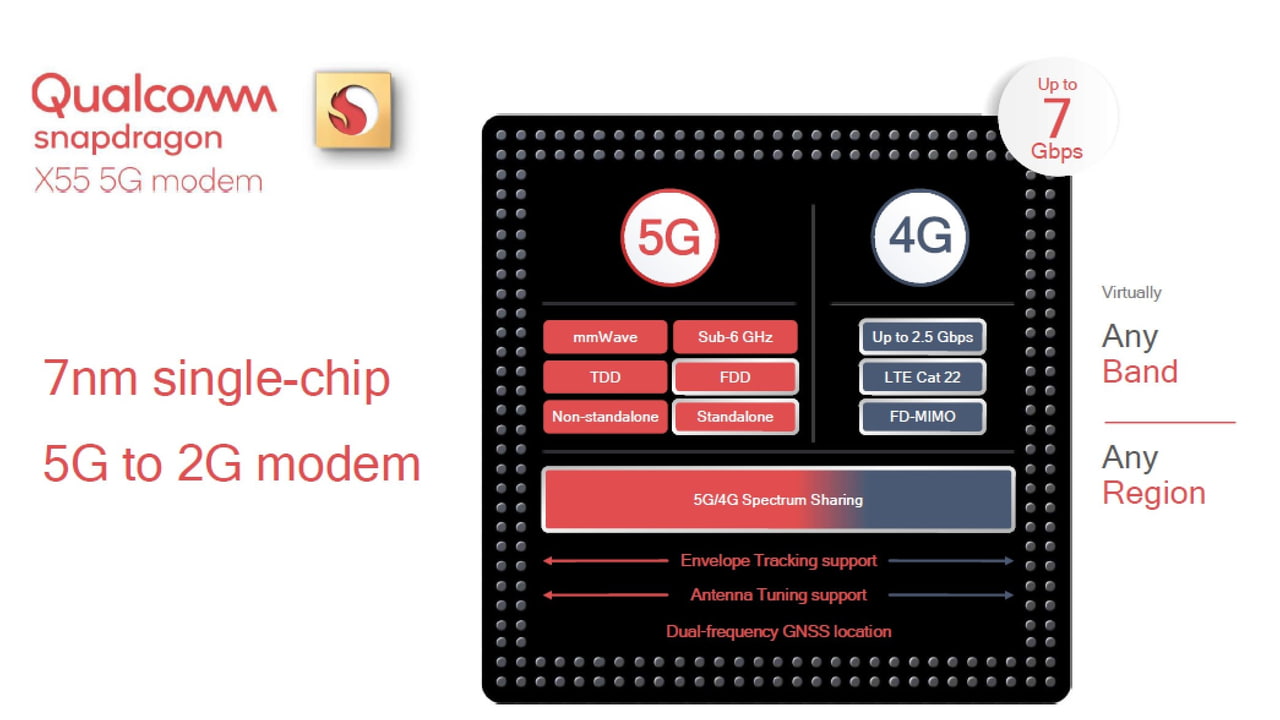

All three of the new iPhones will carry the most advanced 5G modem chip, known as X55 that is designed by U.S. mobile chip developer Qualcomm, four people familiar with the plan told Nikkei. The chip, which enables much faster downloads, faces such an increase in demand that there could be supply constraints, one person added.
Nikkei also reports that the new iPhones will feature an A14 chip manufactured by TSMC on its 5nm process. Additionally, Apple is said to be working on a new 3D sensing rear-camera that can sense the environment and detect objects for augmented reality applications.

Share Article:
Facebook, Twitter, LinkedIn, Google Plus, Email, Reddit, Digg, Delicious, StumbleUpon
Follow iClarified:
Facebook, Twitter, LinkedIn, Google Plus, Newsletter, App Store, YouTube
Lenovo Yoga 900-13ISK internal QHD+ display not working on HD 520
Hi,
I am trying to set up a Mojave install from scratch on this laptop, and have run into problem with graphics - internal display does not work. It only shows verbose boot log and hangs on IOConsoleUsers: gIOScreenLockState 3, hs 0, bs 0, now 0, sm 0x0. If I plug in external display, it then starts windowServer and login screen shows on it, while internal display goes black.
I know that this laptop has DVMT prealloc of 32MB, but I'm using RehabMans config which has patch for this under Devices Properties (using WhateverGreen). Only difference in graphics is that I am injecting ID 0x1916 instead of 0x191B.
I have also found this post in which the guy states he used a "modern" minStolenSize patch(?) so I tried disabling WEG injection and using Clover Intel injection 0x1916 + minStolenSize Kext patch but got panic. Could You help me patch it correctly?
Info: Lenovo Yoga 900-13ISK System: MacOS 10.14.6 Mojave
CPU: Intel Core i7-6500U
iGPU: Intel HD Graphics 520
dGPU: None
RAM: 8GB DDR3
Screen: 3200 x 1800 QHD+ (no Touchscreen apparently)
Wireless: Intel AC-8260 (WiFi won't work)
Ethernet: No ethernet
Audio: Realtek ALC298
Touchpad: Synaptics Disk: Installing on external USB disk
Gen_debug zip: https://drive.google.com/file/d/1IBzikXBHkGbwlUSnZKKx60nMBPmMSDxB/view?usp=sharing This is with external display plugged in.
[link] [comments]

