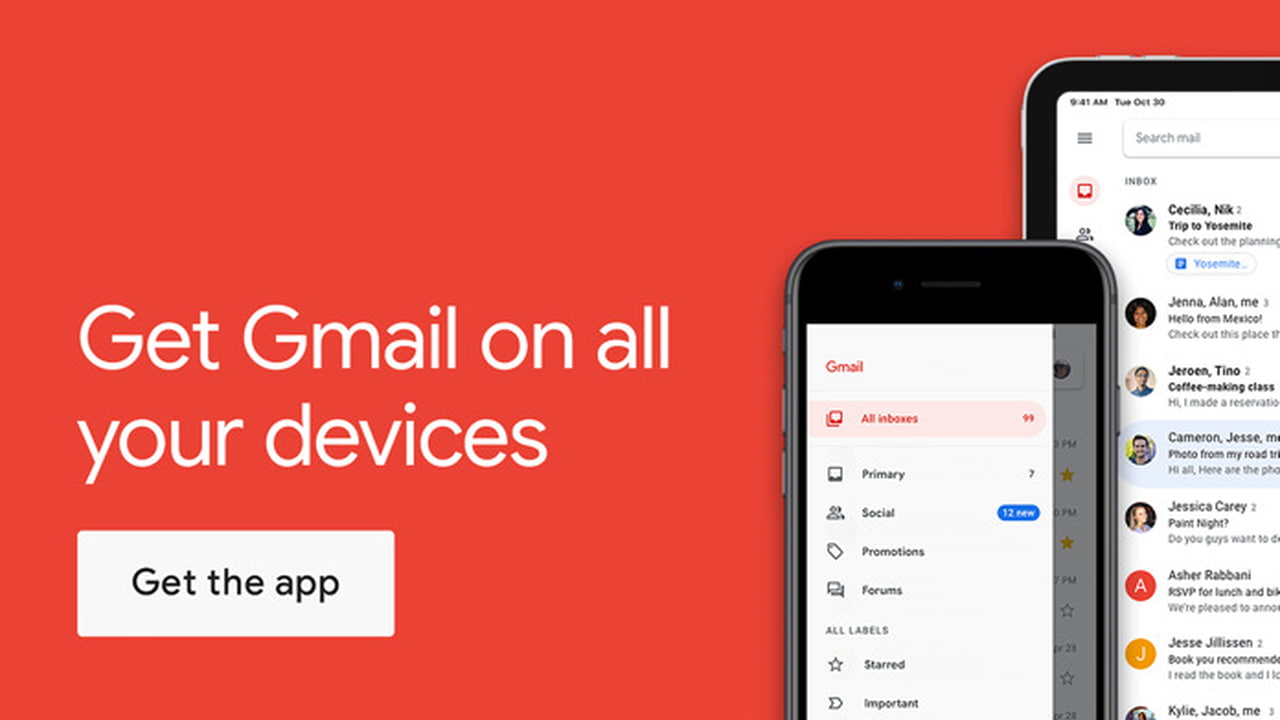

You can now choose to be asked before external images are displayed automatically. To enable this for new incoming messages, go to Settings > specific account > Images and select Ask before displaying external images.
The feature may prevent senders from being able to track the time and location where an email is opened.

Share Article:
Facebook, Twitter, LinkedIn, Google Plus, Email, Reddit, Digg, Delicious, StumbleUpon
Follow iClarified:
Facebook, Twitter, LinkedIn, Google Plus, Newsletter, App Store, YouTube
Post a Comment