Reinstalling MacOS on mostly authentic Apple hardware
So I have a Mac Pro 5,1 that is all original hardware except for the graphics card (an MSI RX570). It currently has only linux on it, but I would like reinstall MacOS on it. I had planned to boot into the internet recovery mode, but if I hold Cmd+R or Cmd+Option+R while booting the screen remains black until I release the keys, at which point it begins booting the linux installation. Does anyone know how I could get internet recovery mode to boot or if there is another way I can reinstall MacOS?
[link] [comments]
Is an RX 570 or 580 a worthwhile replacement for a GTX 970?
With the lack of Apple support for Nvidia and the posts about AMD cards working I've been getting tempted to get an RX 570 after seeing this post from Slickdeals.net. However my current card is a GTX 970 I've had for about two years, and from the comparison articles the RX 570 doesn't quite seem up-to-par with the GTX 970. For a long time, even before Mojave, I've spent more time on the Windows side playing games though. The most demanding game I currently play is probably Fallout 4. I wanted Fallout 76 but the minimum CPU is an i5-6600K and I only have an i5-6500.
With Nvidia cards I've gotten the impression that the next generation up (previous generation model number plus 90) is around the same equivalent mode, so a GTX 970 is about the same as a GTX 1060, no? Would it be a better investment to go with an RX 580 instead?
I got some eBay gift cards for Christmas and was considering getting one, thinking I can offset the cost with the money I make from selling the GTX 970. What's your input on this?
[link] [comments]
Unc0ver Jailbreak v2.1.0 Officially Released
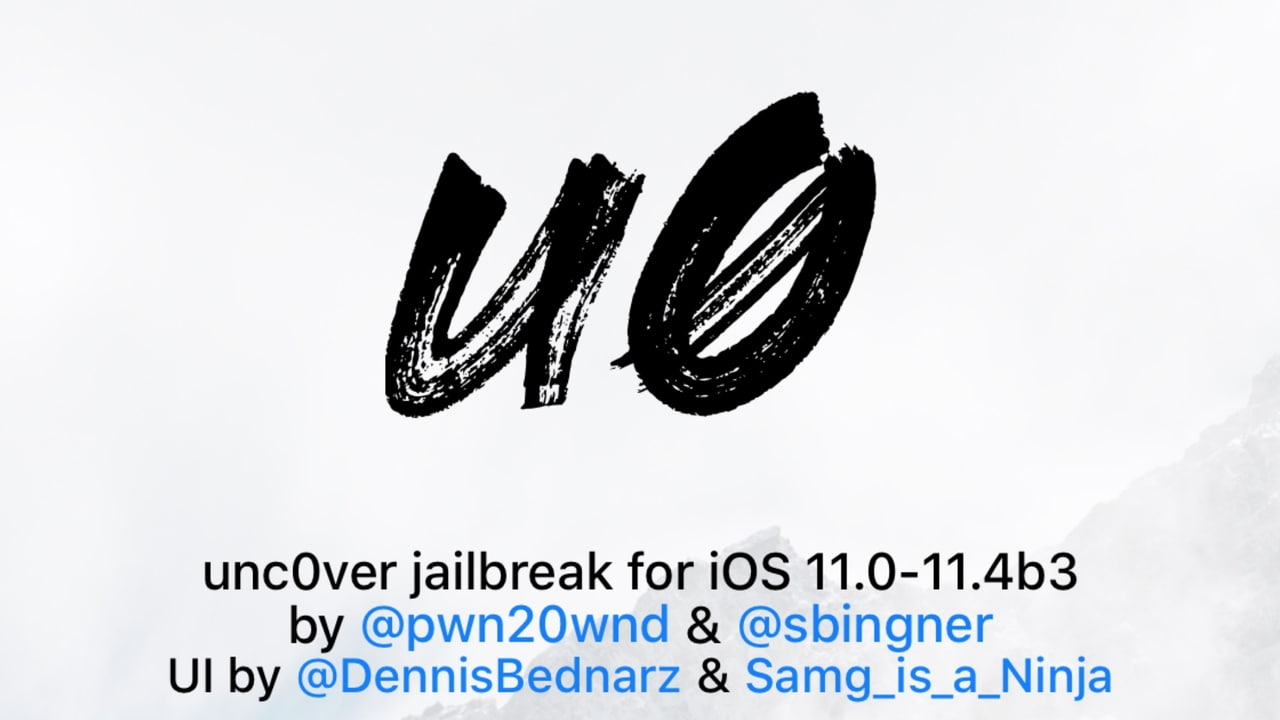

You can download the latest unc0ver IPA from here. Use Cydia Impactor to install it on your device.
Now that Cydia Substrate has been updated, jailbreakers are advised to install it for improved stability.

Share Article:
Facebook, Twitter, LinkedIn, Google Plus, Email, Reddit, Digg, Delicious, StumbleUpon
Follow iClarified:
Facebook, Twitter, LinkedIn, Google Plus, Newsletter, App Store, YouTube
Is it true that i cannot control my Graphicscard Fanspeed?
Hey there, i did quite some research and am surprised that i cannot find anything to make my RX570 more silent.
This is especially confusing for me because i think this is a natively supported card, isn't it?
I am out of options in my UEFI, i made chassis and processor fans as silent as possible, on Linux i have a script that automatically puts the graphicscards fans down when not needed so this is quite satisfying but on macOS (High Sierra), i find the noise quite disturbing... . :(
If there is something i may have overlooked, i'd be quite happy!
[link] [comments]
What is the AMD equivalent to the Nvidia GTX 1060 that works on MacOSX?
Apple seems to constantly disrupt things. If I were to switch to AMD what is the equivalent that naively or easily works on MacOSX?
[link] [comments]
Would it be possible to get information of drive
I own a MacBook Pro however the logic board is dead but the drive is still good . So would it be possible to use that drive to get a copy of Mac OS without a actual MacBook to plug it into
[link] [comments]
Cannot find Mac OS High Sierra in appstore on VMware?
I'm running Mac OS High Sierra in VMware in order to create a bootable USB, but I can't find High Sierra in the app store to download, only Mojave. Do I need to use a Sierra install on VMware in order to get High Sierra?
[link] [comments]
All in Razer Blade Pro Hackintosh - Update 12/31/2018
Was able to get most things working using various KEXTs placed in Other folder.
Did have a go at trying to get the Intel wireless M.2 card to work and kept getting KP's and could not get a proper error dump to investigate further. Started with the available project available, compiled and installed. Later installed the Broadcom card with most success. BT worked, then did not work. So deeper dive there to come. Once I have this figured out will try to adapt to the Intel card and try to post a beta KEXT for others interested. This will take me about a year so if something else develops sooner, use that. This is for me a hobby and as others pointed out probable will never work.
Was able to get the SD card reader to work simply using the USBInjectAll.kext. Now need to go deeper and do the GIPO layout and report back on a patch for the RBP.
Sound is working with the Voodoo KEXT however I am sure there is a proper Layout ID that will work. I have tried all the ones for ALC298 Realtek without success. Layout 29 without the Voodoo KEXT gives a level on the internal microphone as if detecting sound but does not give audio output. This likely will take DSDT learning to get it working. So more to come here.
Trackpad still not working so using a USB mouse for now. Since I never ran Windows on the Blade before upgrades mentioned in previous posts, did verify the trackpad does work using the Ubuntu "live CD".
Highly recommend backing up your installation with Carbon Copy Cloner and not using Time Machine. TM for me has been highly erratic on Mojave 10.14.2 so will not be using it on the Razer running 10.13.6. CCC makes a nice bootable copy. Also back up your EFI folder as a zip file and copy to the desktop of the clone in case.
[link] [comments]
Stuck on apple logo during install
Hi, so I’ve been following the installation instructions for high Sierra from tonymacx86 and created the install flash drive from my wife’s 2014 iMac. Everything went smooth there. Then tried to install it on my home built pc (i7 7700k, gigabyte gaming k5 z270, evga gtx 1080ti founders) and after selecting the “install high Sierra” option from the list I’m stuck at the apple logo with a loading bar under. I’ve waited one full hour and it’s still there... not sure what I did wrong here... please help :/
[link] [comments]
Strange problems with booting after cloning current SSD to new Samsung 970 EVO M.2...
So I just got my new Samsung 970 EVO SSD in and cloned my current
SSD (Samsung 860 EVO) to the new one. I put my working EFI folder and
kexts in the right places as well. Everything should be running perfectly
like my current SSD does, but clover gets a busy timeout every time.
Something is wrong and I have no clue what it could be. I attached a clover
verbose log dump as well. Any help would be appreciated.
[link] [comments]
R9 270x HDMI issues on Mojave
I just finished upgrading from High Sierra to Mojave, everything works except for my second screen.
From what I know the R9 270x should work OOB, and that has been the case for High Sierra with a little help from Lilu + WhateverGreen.
So far I've tried updating Lilu/WhateverGreen and messing a bit with the Graphics options in Clover. When I try to boot without injecting ATI all I get is a black screen after the Apple logo. If I do inject ATI I can get to the system but only DisplayPort works, I get no signal on HDMI. Booting with only HDMI results in a black screen after the Apple logo.
What's weird is that WhateverGreen doesn't even seem to be getting loaded, I see no sign of it when I run kextstat or ioreg.
[link] [comments]
Sleep/wake & screen brightness for MSI GL72M 7RDX laptop w/ Intel HD 630
I've been trying to solve the sleep/wake and screen brightness issue for awhile and I have a feeling they are related issues. I was able to get screen brightness controls to appear in Preferences by following this post, but the only thing it does is stay 100% brightness until it gets down to the last step, then goes black, no in between brightness adjustment.
As for sleep/wake, what I experience is when my machine goes to sleep and you try and wake it, I just get a backlit black screen. Now I've tried solutions involving IntelGraphicsFixup, WhateverGreen and read threads from multiple different sites about how to get this working. This machine seems to be light on people building with it, so I've been looking at sibling MSI laptop builds for guidance and it seems to be a common problem. Though at its root, this seems like a solvable problem since there are plenty of i7 7700HQ and Intel HD 630 systems out there.
Can anyone offer some insight on what I might be doing wrong in this? I have all my setup documentation on GitHub, and here's a direct link to my Clover folder.
[link] [comments]
Keyboard Issue
Hello, i'm having this random small issue at my login screen where the keyboard gets power but doesn't send any input. This only happens occosionally. I can fix it by replugging the keyboard, but i prefer a fix.
Anyone else having this issue, or know a fix?
[link] [comments]
Ethernet not working Nuc Mojave’s
I have a hackintosh on an intel i3 nuc which has been works pretty well until now. And suddenly this morning the Ethernet stopped working. I get an IP address but no router info and I can’t ping anything.
Any ideas where I should start debugging this?
I also don’t have WiFi on it so this is my only network
[link] [comments]
Clover not loading correct config.plist
I was referencing someone else’s config comparing it to my own as I’m still having a few hiccups with my igpu on the 9900k. For easy comparison I had 2 clover configurator windows open and I believe something got saved incorrectly and now my mojave partition won’t boot. The strange thing is, looking at my mojave efi with file explorer ++ in Windows, it’s showing the correct config is saved. Why would this other config file be loading, and where would it be stored so I can get rid of it? Has anyone else had this issue? I’m 100% sure it’s loading the other config file even though it’s no where to be found in my efi: I always run -v and that flag is deselected, theme and time-out is missing, hidden volumes are present, and smbios is even different. Any and all help is appreciated.
[link] [comments]
looking to build an $850 super rock stable os x build - any suggestions?
These are the parts that I picked in the budget that I have:
https://pcpartpicker.com/list/yfxCcY
My goal here is to build a super stable and powerful workstation(no gaming intended) that runs Mac OS X.
I'll be using the computer mostly for programming and heavy chrome browsing.
I'm not ordering from Amazon or Egg, I'm ordering from a non-English store.
The problem is that not everything is in stock right now, so I would be SUPER grateful for suggesting anything else that fits better in my budget.
Happy New Year to Everyone!
[link] [comments]
NullCPUPowermanagement disappeared??
I was trying to fix the SN on my hack so that I could use apple stuff. Well for some reason NullCPUPowermanagement disappeared when I did that, and now it won’t boot. I’m currently trying to recreate my installer (knew I shouldn’t have formatted it) to get into terminal. Recovery mode doesn’t boot either. I really don’t know how to make bootable media, just a vague idea (plus my el capitan vm is so SLOW) Is there anyway to fix this without the installer?
[link] [comments]
[Success] High Sierra on i5 4690k, ASRock Z97 Pro4, GTX960
I am incredibly impressed with the improvements in hackintoshing over the last two years and my machine is running better than ever. I didn't have to do the disable SIP-edit-enable SIP method to get the audio working, setting Clover was smoother than ever and picked up my windows drive as well, and now the audio jack detects whether something is plugged in. Also, it used to have screen flashes before I installed the NVidia web drivers, and now it is still smooth before those are installed. Thank you wonderful hackintoshers.
Background: Thanks to this community I was able to get my hackintosh running two years ago. A year ago I spent half a day on the upgrade to 10.12 which was more challenging than expected; I had to make several changes to the config. Just yesterday I completed a fresh install of High Sierra and submit it below for anyone with similar hardware.
- Asrock Z97 Pro4
- i5 4690k
- GTX 960
- Backup BIOS A->B
- Update BIOS from 2.5 to 2.6. For me, no changes to mac config required, unlike the painful upgrade from 2.3 to 2.5 I did.
- Download High Sierra from the mac app store. You cannot find the link by searching the mac app store. Instead, you have to go to the "upgrade to Mojave" page on Apple.com, then scroll down to find the link to install High Sierra instead. It will take you to a secret place in the mac app store to download.
- Quit the installer when it auto-launches.
- Through Disk Utility, erase a USB drive and format as Mac OS Extended (Journaled) with GUID Partition Map. Took two tries to get it done, error first time. I used a SanDisk Cruzer 16 GB.
- sudo /Applications/Install\ macOS\ High\ Sierra.app/Contents/Resources/createinstallmedia --applicationpath /Applications/Install\ macOS\ High\ Sierra.app --volume /Volumes/WUBBA/
- Install Clover Configurator (used 5.3.2.0)
- Mount EFI from the USB
- Copy over the EFI from the website: https://hackintosher.com/guides/high-sierra-install-full-guide/
- DELETE unneeded kexts: Atheros (my board has Intel LAN, not Atheros), CodecCommander, Realtek, SmallTree
- Open the config file in Clover Configurator and make the following changes:
- SMBIOS iMac15,1 which is an i5-4690
- ACPI: C and P states. Leave the new patches in place.
- Boot: nvda_drv=1
- darkwake=8
- Devices: audio inject = 1, ResetHDA checked
- Leave the rest the same.
- Boot from USB.
- Reformat target drive as Mac OS Extended (journaled) with GUID
- Install. Reboot twice, choosing the Clover USB in the BIOS boot menu, then within Clover choosing the new HDD.
- Reboot and it should start from the new HDD. Walk through the Apple config screens. Hooray - installed!
- Make sure the OS is the most recent version and do that update first, since it will break the NVidia driver if not.
- Download the appropriate NVidia driver from tonymac86.com/nvidia-drivers. In my install, the correct one was 17G65. If you download the wrong one, the NVidia installer error dialog will tell you the correct one. Reboot and NVidia should work.
- Set up EFI files on the HDD: install Clover Configurator on the new machine, mount EFI, and copy the files over from the USB, verbatim. Now it should boot from the SSD alone. Test by removing the USB and rebooting. I had to F2 and manually choose the new HDD as primary boot device in the BIOS; after that it remembered and worked each time. If it doesn't boot, replace the USB, use it to boot the new drive, and you have the chance to fix it.
- Enable TRIM: sudo trimforce enable, reboot
[link] [comments]
ASUS ROG Maximus HERO 9 with GC-Alpine Ridge Thunderbolt card?
I have a very stable system for about a year now, but desperately need Thunderbolt for my audio interface. I have spent last 2 weeks bouncing back between reddit and Tonymac reading all kinds of material. I see people successfully adding an ASUS EX3 card to an ASUS board and GC-Alpine Ridge to a Gigabyte Board, and I also see people add the ASUS EX3 card to a Gigabyte board, but have yet to find someone with my ASUS HERO 9 and a Gigabyte GC-Alpine Ridge. At this point I'm getting kinda desperate and reckless and could use some help.
[link] [comments]
Mojave Hackintosh - Error loading kernel cache (0x7)
Working on a new tower, fresh Mojave install via clover. Boots off the USB fine, and I can start the installer. However the installer stops a few seconds after starting, with verbose mode showing the following 3 lines for it's final output:
ERROR!!! Uncompress prelinked kernel
ERROR!!! Load prelinked kernel with status 0x800000000000007
Error loading kernel cache (0x7)
Build has the following hardware (which checks out as ok from a Win10 install on another drive on it)::
CPU i5-8600K 3.6GHz
Motherboard Gigabyte Z370 AORUS Gaming WIFI
Vidoe Card Radeon RX580
SSD Samsung 860 EVO 500GB
RAM Corsair, 4 sticks of 8GB each
I followed the bios settings from https://hackintosher.com/builds/gigabyte-z370-aorus-gaming-7-hackintosh-build-guide/
Using Clover_v2.4k_r4831 for the initial install. Pulled my config from https://hackintosh.gitbook.io/-r-hackintosh-vanilla-desktop-guide/ for Coffee Lake. SMBIOS set to iMac18,2. Loaded the lilu, Whatevergreen and FakeSMC. Made changes using the latest Clover Configurator.
I've tried the following to no resolution:
• -f UseKernelCache=No
• Made sure SIP was not enabled
• Checked and updated apfs.efi
• Swapped between OsxAptioFixDrv-64.efi, OsxAptioFix2Drv-64.efi, OsxLowMemFixDrv-64.efi, OsxAptioFix2Drv-free2000.efi, OsxAptioFix3Drv-64.efi and AptioMemoryFix-64.efi
• Rebuild the USB several times, meticulously following the instructions from several sites
• Built a High Sierra USB with the same result
• Tried EFI folders from other users with the same motherboard
Anyone have any suggestions for a resolution, or next steps in troubleshooting?
[link] [comments]
RX 480 replacement for x99 Mojave’s
Hi all I bought a used rx480 for my Hackintosh x99 strix 16gb ram and 6800k
I was getting random lock ups so after hours of testing I tried my you in another Hackintosh and it crashes exactly the same. So I have determined it is the card.
I need to run a 43” tv at 40k 60 through hdmi 2 so what would your recommendations be. I would Like something that works oob
Thanks
[link] [comments]
laptop dual boot on legacy bios, please help.
Hello, I just installed OS X El Capitan with legacy bios (I don't have UEFI bios on my laptop) on GUID partition(The usb flash drive installer was MBR) with legacy clover.
Now, I want to install windows 10 on the same drive on another partition.
Since the disk is GUID I must to make the installer of windows GUID too, but beacause I have legacy bios I can't boot to the usb flash drive installer.
If I make the usb flash drive installer on MBR partiton I can boot to the installer but I can't Install the windows because the disk is GUID.
What should I do?
thanks :)
[link] [comments]
High Sierra install help
Need help installing High Sierra on a secondary build using sapphire r9 fury nitro, Xeon x3440, asus p7p55d, Intel 520 ssd. I’m fairly new to hackintoshing, I’m getting some errors in verbose, not sure what I could be doing wrong. Hoping you guys could tell me what these errors mean.
[link] [comments]
Dell optiplex 755 mojave clover boot loop
Hey, I am new to hackintosh and this is my first time trying it out. I have a Dell optiplex 755 that I plan to install mojave on. It has a Core 2 quad q9400 and a gtx 650. I have a usb with mojave installer and clover loaded onto it from a virtualbox mac. During boot I can get into the clover boot menu, but when i try to install it, it says this mac os is not supported on this platform. I tried running with -no_compat-check and it can get further into the boot sequence but then it will just restart my computer. I am running IMac10,1 by default and have tried 14,2 but still to no luck. Note that during the boot sequence I have never gotten to the Apple logo yet. Any ideas? Im new to this so bear with me. Thanks!
[link] [comments]
Internal BT/WIFI solutions?
Hi guys. My last 2 builds have used the pci-e card from osxwifi. I’m going to be doing a Lian Li dynamic build with my next rig, and if I can I’d like to avoid those horrible external antennas because #aesthetic
That said, are there any stealth solutions available that are completely internal?
[link] [comments]
Hackintosh Mojave Install Issues
 |
Hello everyone, I have made one of these in the past for High Sierra and that worked, but I can't seem to get this Mojave business to work. So I have made it as far as the "macOS cannot be installed on this computer" ~ bit, meaning I booted into Clover, selected the disk I wanted, waited for the first installation window to go up to about 80% and then it rebooted, I chose boot from Mojave Install (which is what one of the many tutorials I watched said I should do) and then it just goes into another black screen apple logo loading bar and after a while it says that it cannot be installed on this computer. I thought I had it! Haha anyway I will attach some Clover Configurator screenshots , maybe someone points out the obvious bits since I seem to be a bit oblivious to the critical details? (Keep in mind that I used these settings for my High Sierra install and it all works great (except for iMessage and AirDrop which tells me "item not found" but that's not relevant for this case.. And someone pointed out that using the same config worked for them) My kext folder in the EFI partition Kernel & Kext configs I did for High Sierra (edited the com.apple.driver bit for Mojave) There's probably something obvious I missed and maybe that's because I just spent an entire day trying to get this to work and it completely slipped me or maybe I don't know what I'm doing Thank you in advance, I'll try to keep looking for a solution to this issue cause I feel like I'm really close to getting it to work! [link] [comments] |
My First Success [Mostly] Thanks to you guys!
This is my first REAL attempt at something like this.
First off, I NEED to thank this entire community. Everyone who commented on my MANY help posts definitely tried to help and not slander me for not knowing what to do.
Specifically u/FilthyPail who got me a working EFI to boot into the installer. He must of spent like an hour working on it for me. Thank you. - (EFI he provided)
Here's all the guides that got me most of the way.
https://www.reddit.com/r/hackintosh/comments/4sil5p/audio_mechanic_old_patchfix_removal_applealc/
What's not working for me.
Headphone jack - Here's whats wrong currently
Built in WIFI - Replacing with Broadcom BCM94352Z
Audio is Tinny
Nvidia Graphics - Non Issue
Specs
Dell Inspiron 7559
CPU - Intel Core I7 6700HQ
IGPU - Intel 530
1Tb Samsung 860 Evo 2.5"
WIFI - Intel 3165AC
Audio - Realtek ALC256
High Sierra 10.13.6
Windows 10
[link] [comments]
Please help a newb... HACKINTOSH ASUS PRIME Z370-A
Hi All,
i have a request, can someone please help me with a Mojave Hackintosh? - willing to pay even i'm that desperate.
my specs are
ASUS PRIME Z370-A
i7 8700k
16gb ddr4 3200mhz lpx 2(x8gb)
nvme 960 evo 500gb
vega 64 strix.
thank you..
[link] [comments]
macbook installation
I want to install mac os on my laptop . Is it possible to install mac os on my laptop based on the following CPU and processor:-
system 20060 (Calpella_CRB)
/0 bus Base Board Product Name
/0/0 memory 1MiB BIOS
/0/19 memory 3GiB System Memory
/0/19/0 memory 1GiB SODIMM DDR3 Synchronous 1067 MH
/0/19/1 memory DIMM DDR3 Synchronous 1067 MHz (0.9
/0/19/2 memory 2GiB SODIMM DDR3 Synchronous 1067 MH
/0/19/3 memory DIMM DDR3 Synchronous 1067 MHz (0.9
/0/2c processor Intel(R) Core(TM) i5 CPU M 460
/0/2c/2d memory 3MiB L3 cache
/0/2c/2f memory 256KiB L2 cache
/0/2c/30 memory 32KiB L1 cache
/0/2c/4.1 processor Logical CPU
/0/2c/4.2 processor Logical CPU
/0/2c/4.3 processor Logical CPU
/0/2c/4.4 processor Logical CPU
/0/2c/4.5 processor Logical CPU
/0/2c/4.6 processor Logical CPU
/0/2c/4.7 processor Logical CPU
/0/2c/4.8 processor Logical CPU
/0/2c/4.9 processor Logical CPU
/0/2c/4.a processor Logical CPU
/0/2c/4.b processor Logical CPU
/0/2c/4.c processor Logical CPU
/0/2c/4.d processor Logical CPU
/0/2c/4.e processor Logical CPU
/0/2c/4.f processor Logical CPU
/0/2c/4.10 processor Logical CPU
/0/2e memory 32KiB L1 cache
/0/100 bridge Core Processor DRAM Controller
/0/100/2 display Core Processor Integrated Graphics C
/0/100/16 communication 5 Series/3400 Series Chipset HECI Co
/0/100/1a bus 5 Series/3400 Series Chipset USB2 En
/0/100/1a/1 usb1 bus EHCI Host Controller
/0/100/1a/1/1 bus Integrated Rate Matching Hub
/0/100/1a/1/1/4 communication Broadcom Bluetooth 2.1 Device
/0/100/1b multimedia 5 Series/3400 Series Chipset High De
/0/100/1c bridge 5 Series/3400 Series Chipset PCI Exp
/0/100/1c.1 bridge 5 Series/3400 Series Chipset PCI Exp
/0/100/1c.1/0 wlp5s0 network BCM4313 802.11bgn Wireless Network A
/0/100/1c.2 bridge 5 Series/3400 Series Chipset PCI Exp
/0/100/1c.2/0 enp6s0 network RTL8101/2/6E PCI Express Fast/Gigabi
/0/100/1c.4 bridge 5 Series/3400 Series Chipset PCI Exp
/0/100/1d bus 5 Series/3400 Series Chipset USB2 En
/0/100/1d/1 usb2 bus EHCI Host Controller
/0/100/1d/1/1 bus Integrated Rate Matching Hub
/0/100/1d/1/1/3 multimedia Lenovo EasyCamera
/0/100/1d/1/1/4 input Wireless Receiver
/0/100/1e bridge 82801 Mobile PCI Bridge
/0/100/1f bridge HM55 Chipset LPC Interface Controlle
/0/100/1f.2 storage 5 Series/3400 Series Chipset 4 port
/0/100/1f.3 bus 5 Series/3400 Series Chipset SMBus C
/0/100/1f.6 generic 5 Series/3400 Series Chipset Thermal
/0/101 bridge Core Processor QuickPath Architectur
/0/102 bridge Core Processor QuickPath Architectur
/0/103 bridge Core Processor QPI Link 0
/0/104 bridge 1st Generation Core i3/5/7 Processor
/0/105 bridge 1st Generation Core i3/5/7 Processor
/0/106 bridge 1st Generation Core i3/5/7 Processor
please answer my question .
thank you .
[link] [comments]
Compatibility Check - First Time!
Hey everyone! I've been a long time Mac and Windows user, and I figured it was time to upgrade/consolidate into one desktop. I'm planning on dual booting, hence the two NVMe's to avoid any potential problems with partitioning. I'm also going for maximum inefficiency - No GPU with a 1000W PSU... haha
I'll be running integrated graphics to start - waiting for CES!
PCPartPicker part list / Price breakdown by merchant
| Type | Item | Price |
|---|---|---|
| CPU | Intel - Core i7-8700K 3.7 GHz 6-Core Processor | $369.89 @ B&H |
| CPU Cooler | be quiet! - Dark Rock Pro 4 50.5 CFM CPU Cooler | $82.99 @ SuperBiiz |
| Motherboard | Gigabyte - Z370 AORUS Gaming 7 (rev. 1.0) ATX LGA1151 Motherboard | $234.98 @ Newegg |
| Memory | G.Skill - Aegis 16 GB (2 x 8 GB) DDR4-3000 Memory | $102.99 @ Newegg |
| Storage | HP - EX920 512 GB M.2-2280 Solid State Drive | $89.99 @ Newegg |
| Storage | HP - EX920 512 GB M.2-2280 Solid State Drive | $89.99 @ Newegg |
| Case | NZXT - H500i (White) ATX Mid Tower Case | $89.99 @ B&H |
| Power Supply | SeaSonic - FOCUS Plus Gold 1000 W 80+ Gold Certified Fully-Modular ATX Power Supply | $109.99 @ Newegg |
Thanks for your help!
[link] [comments]
Beginning stages
I’m in the very beginning stages of looking into building my first hackintosh. I want to build a pro machine and am leaning towards using an Core i7 9700k. What motherboard would you recommend that has at least one USB-C port and supports Thunderbolt 3?
[link] [comments]


![[Success] High Sierra running on i5-7600, MSI H270m, GTX 1080ti! Working WiFI+Bluetooth+MagicMouse2, iMessage, FaceTime, Airdrop, Calls and Text via iPhone, etc. [Success] High Sierra running on i5-7600, MSI H270m, GTX 1080ti! Working WiFI+Bluetooth+MagicMouse2, iMessage, FaceTime, Airdrop, Calls and Text via iPhone, etc.](https://b.thumbs.redditmedia.com/UAjxKDliCaK3nILU5liyvFjvYIgNb9NBOuNxBejSu-A.jpg)


