Using the latest MultiBeast, all NVIDIA 4xx and 5xx graphics cards can be optimized for Mac OS X Lion. We've included a Combo OpenCL Enabler, that not only patches all device IDs into the native driver, but patches the system to use the power of OpenCL. Earlier NVIDIA (pre-Fermi) models and ATI/AMD cards are OpenCL enabled by default, and do not need any patching. Integrated graphics solutions such as Intel HD 3000 do not support OpenCL.
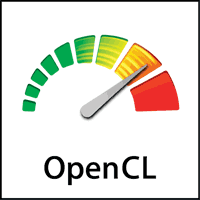
How to Enable OpenCL for NVIDIA 4xx and 5xx Graphics Cards:
1. Update to the latest version of Mac OS X Lion
2. Download MultiBeast
3. Run Combo OpenCL Enabler
4. Reboot
NVIDIA has created a similar but proprietary technology, called CUDA. According to NVIDIA's site, CUDA is "a parallel computing platform that enables dramatic increases in computing performance by harnessing the power of the graphics processing unit (GPU)". NVIDIA's CUDA driver for Mac can be downloaded free from NVIDIA's site here.
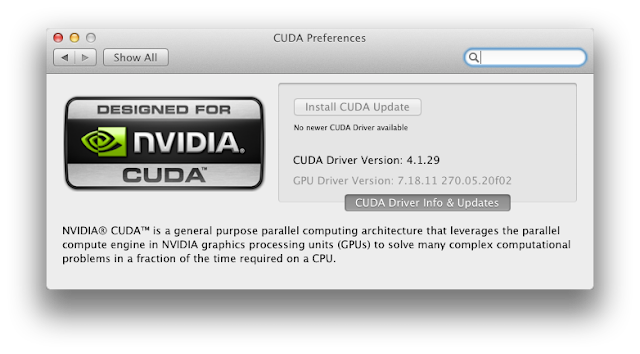
It is important to note that both CUDA and OpenCL don't work with every piece of software. The application itself must be coded to support them. Refer to the developer's website for compatibility with these technologies.
Below are some of our top picks for modern NVIDIA cards that can be fully enabled using the new Combo OpenCL Enabler and CUDA.
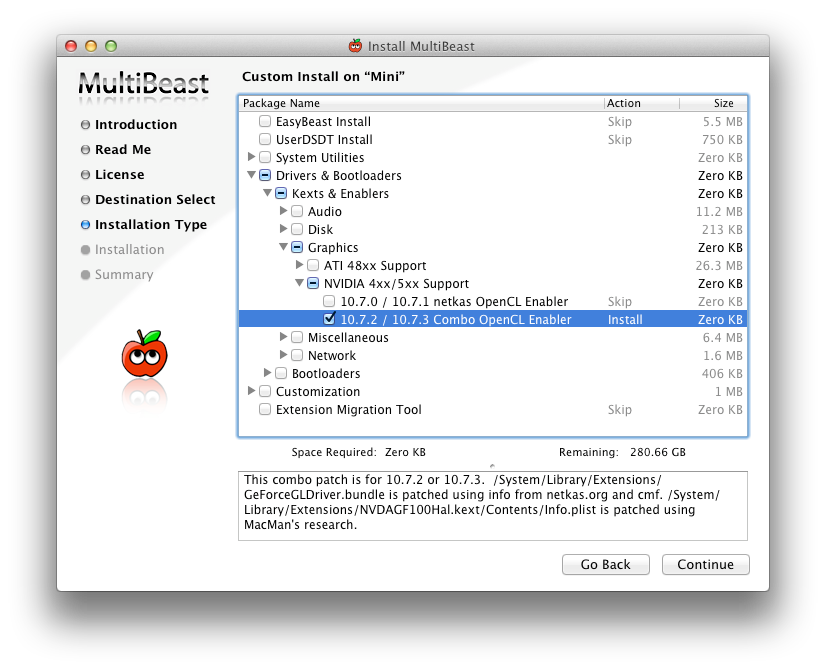

Post a Comment