1- Shut down your computer
2- Power off keyboard & mouse
3- Power on computer
4- Allow computer to come up and say there is no keyboard & mouse connected.
5- Power ON the keyboard at the same time.
6- Above step will put it into pairing mode. re-pair it when prompted, and yes hit the enter key.
7- Then do the same for the mouse.
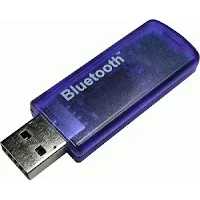
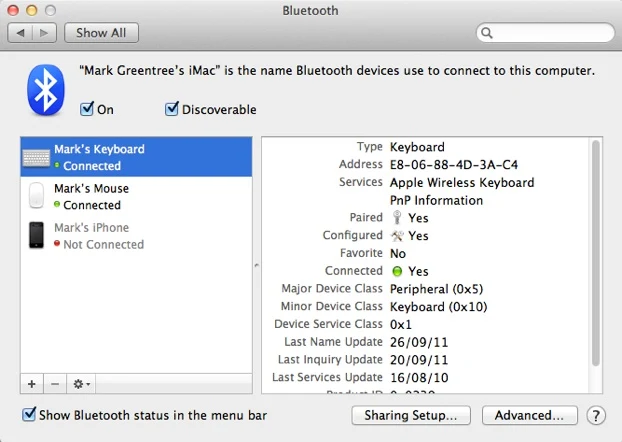
Enjoy :)
2- Power off keyboard & mouse
3- Power on computer
4- Allow computer to come up and say there is no keyboard & mouse connected.
5- Power ON the keyboard at the same time.
6- Above step will put it into pairing mode. re-pair it when prompted, and yes hit the enter key.
7- Then do the same for the mouse.
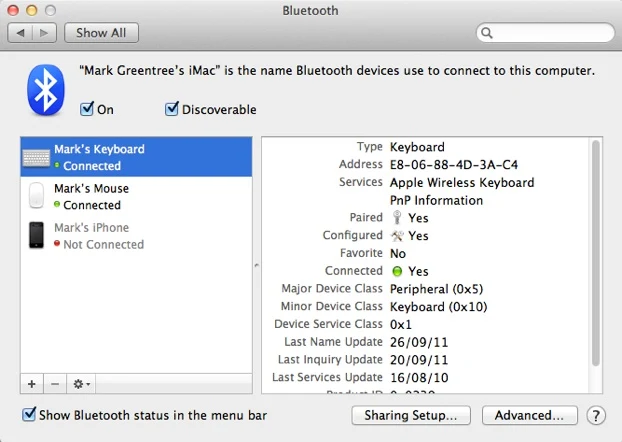
Enjoy :)
Post a Comment