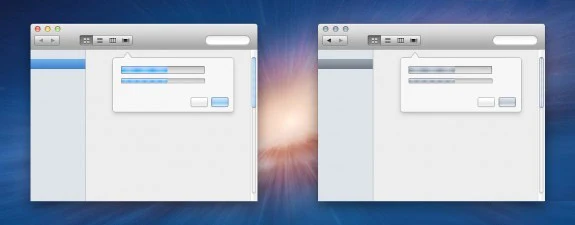Hardware Compatibility Information of iATKOS L2 (Mac OS X Lion 10.7.2):
CPU:
- Intel CoreDuo and newer processors are supported.
>> Ivy Bridge CPUs are not supported (Core i3, i5, i7 3xxx) <<
CoreDuo / Atom / Core2Duo / Core2Quad / 1st and 2nd Generation Core i3, i5, i7 / Xeon 3xxx, 5xxx, 6xxx, 7xxx
- AMD CPUs can not be supported. Maybe another release, maybe another lifetime.
Motherboard:
- Please read with attention and do not continuously ask questions about your motherboard compatibility.
- Simply, chipsets from 945G to C606 are supported. Common chips are 945, 965, 975, P35, P43, P45, P55, G31, G41, G43, X58, H61, HM65, HM67, H67, P67, Z68, Z77, X79, C602 and C606.
- Besides the main chipset model, a motherboard has many components. Every component itself may or may not be compatible and even may be problematic for Lion. Also, BIOS of the motherboard may be problematic to run Lion. Because of these reasons, some motherboards will not be able to run this OS easily, some of them will need hard efforts in order to make it partially work and some of them will never run it.
GPU:
- Intel Graphics HD 3000, GMA X3100, GMA950 is supported, the rest are not. This means that Intel HD 4000, Intel HD 2000, Intel HD 2500, Intel HD and GMA900 is not supported.
- nvidia vga cards from G70 core to GF119 (fermi series) are supported on 10.7.2 (G70, G71, G72, G73, G84, G86, G92, G94, G96, G98, C79, GT200, GT215, GT216, GT218, GF100, GF104, GF106, GF108, GF110, GF114, GF116, GF119).
This does not mean that all of them will work of course, but most of them will work with iATKOS L2.
Some of them will work with issues and some of them may not even work. You will have to try and see it yourself.
Simply, nvidia 7xxx / 8xxx / 9xxx / 1xx / 2xx / 3xx / 4xx / 5xx and some of the fermi 6xx cards are supported.
- ATI HD 7xxx is not supported. Most of the ATI HD 6xxx/5xxx/4xxx cards work with modified drivers and the users will have to take the additional steps to use such cards after installation.
Network Devices:
There may be problematic chips but most of them will work with iATKOS L2.
Wired:
- Intel Gigabit
- Realtek RTL8111/8168
- Attansic L1E > Atheros AR8121/AR8113/AR8114
- Marvell 88E8038, 88E8039, 88E8056, 88E8001
Wireless: Some chips (ie. Atheros ar5008, Broadcom BCM4311) are natively supported by OS X. So, this is not the complete wifi support list of OS X.
- Atheros 9285, 9287, 9227
RAM:
- Recommended minimum amount of RAM is 1GB.
Disk Space:
- Recommended minimum amount of disk space for installation is 15GB.
CPU:
- Intel CoreDuo and newer processors are supported.
>> Ivy Bridge CPUs are not supported (Core i3, i5, i7 3xxx) <<
CoreDuo / Atom / Core2Duo / Core2Quad / 1st and 2nd Generation Core i3, i5, i7 / Xeon 3xxx, 5xxx, 6xxx, 7xxx
- AMD CPUs can not be supported. Maybe another release, maybe another lifetime.
Motherboard:
- Please read with attention and do not continuously ask questions about your motherboard compatibility.
- Simply, chipsets from 945G to C606 are supported. Common chips are 945, 965, 975, P35, P43, P45, P55, G31, G41, G43, X58, H61, HM65, HM67, H67, P67, Z68, Z77, X79, C602 and C606.
- Besides the main chipset model, a motherboard has many components. Every component itself may or may not be compatible and even may be problematic for Lion. Also, BIOS of the motherboard may be problematic to run Lion. Because of these reasons, some motherboards will not be able to run this OS easily, some of them will need hard efforts in order to make it partially work and some of them will never run it.
GPU:
- Intel Graphics HD 3000, GMA X3100, GMA950 is supported, the rest are not. This means that Intel HD 4000, Intel HD 2000, Intel HD 2500, Intel HD and GMA900 is not supported.
- nvidia vga cards from G70 core to GF119 (fermi series) are supported on 10.7.2 (G70, G71, G72, G73, G84, G86, G92, G94, G96, G98, C79, GT200, GT215, GT216, GT218, GF100, GF104, GF106, GF108, GF110, GF114, GF116, GF119).
This does not mean that all of them will work of course, but most of them will work with iATKOS L2.
Some of them will work with issues and some of them may not even work. You will have to try and see it yourself.
Simply, nvidia 7xxx / 8xxx / 9xxx / 1xx / 2xx / 3xx / 4xx / 5xx and some of the fermi 6xx cards are supported.
- ATI HD 7xxx is not supported. Most of the ATI HD 6xxx/5xxx/4xxx cards work with modified drivers and the users will have to take the additional steps to use such cards after installation.
Network Devices:
There may be problematic chips but most of them will work with iATKOS L2.
Wired:
- Intel Gigabit
- Realtek RTL8111/8168
- Attansic L1E > Atheros AR8121/AR8113/AR8114
- Marvell 88E8038, 88E8039, 88E8056, 88E8001
Wireless: Some chips (ie. Atheros ar5008, Broadcom BCM4311) are natively supported by OS X. So, this is not the complete wifi support list of OS X.
- Atheros 9285, 9287, 9227
RAM:
- Recommended minimum amount of RAM is 1GB.
Disk Space:
- Recommended minimum amount of disk space for installation is 15GB.